IGNOU Re-Registration January 2024 Started, Last Date of Re-registration
Important Instruction Read carefully:-
Welcome to the Re-registration information for IGNOU. Re-registration means registering for the next year or semester of a Programme. So this is only for those students who are already enrolled in undergraduate/postgraduate of two-three years duration. Here students can Re-register for the next year/ semester of your Course. The last Date for Re-registration is 31st January 2024:-

Students need these few things to fill IGNOU Re-registration form
- Enrolment Number
- Registered email ID
- Registered mobile number
- Payment type(Net banking/ Debit card/ Credit card)
Steps to fill out Re-registration form IGNOU
- Step 1: Visit on Official IGNOU Website visit on official website check here
- Step 2: Fill out the application form
- Step 3: Pay the fee
- Step 4: Payment confirmation
- Step 5: Don’t forget to Print/Save the receipt
Also, you can check your results before filling Exam form
How to fill IGNOU Re-registration form the Steps given below: also you can watch the video How to do Re-registration.
Simple Steps to fill Re-registration Form Online:-
Step 1. Click on the “Register Online ” button from the homepage. and then click on Re-registration.
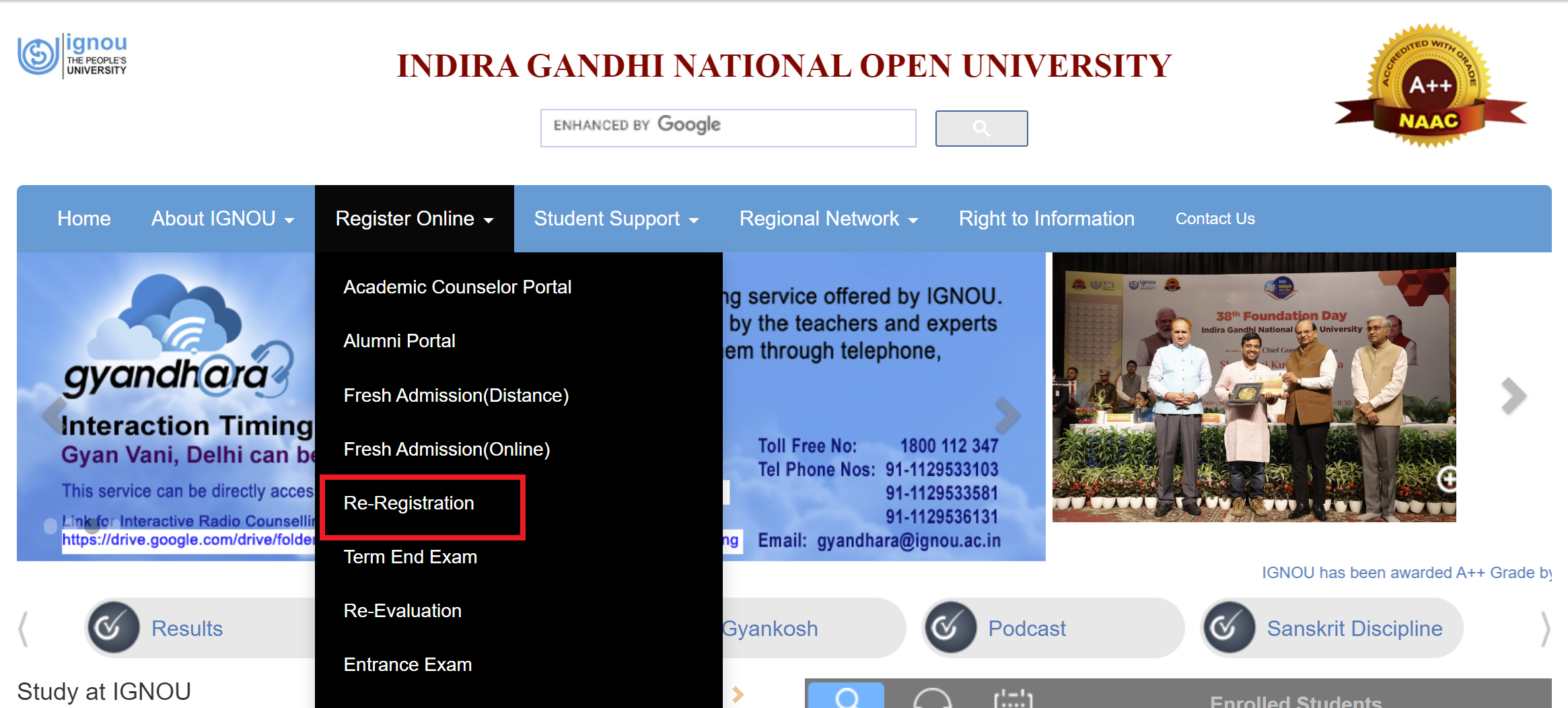
Step 2. After Clicking on Apply Online Re-registration . You will see this page read all the guideline carefully on this page.
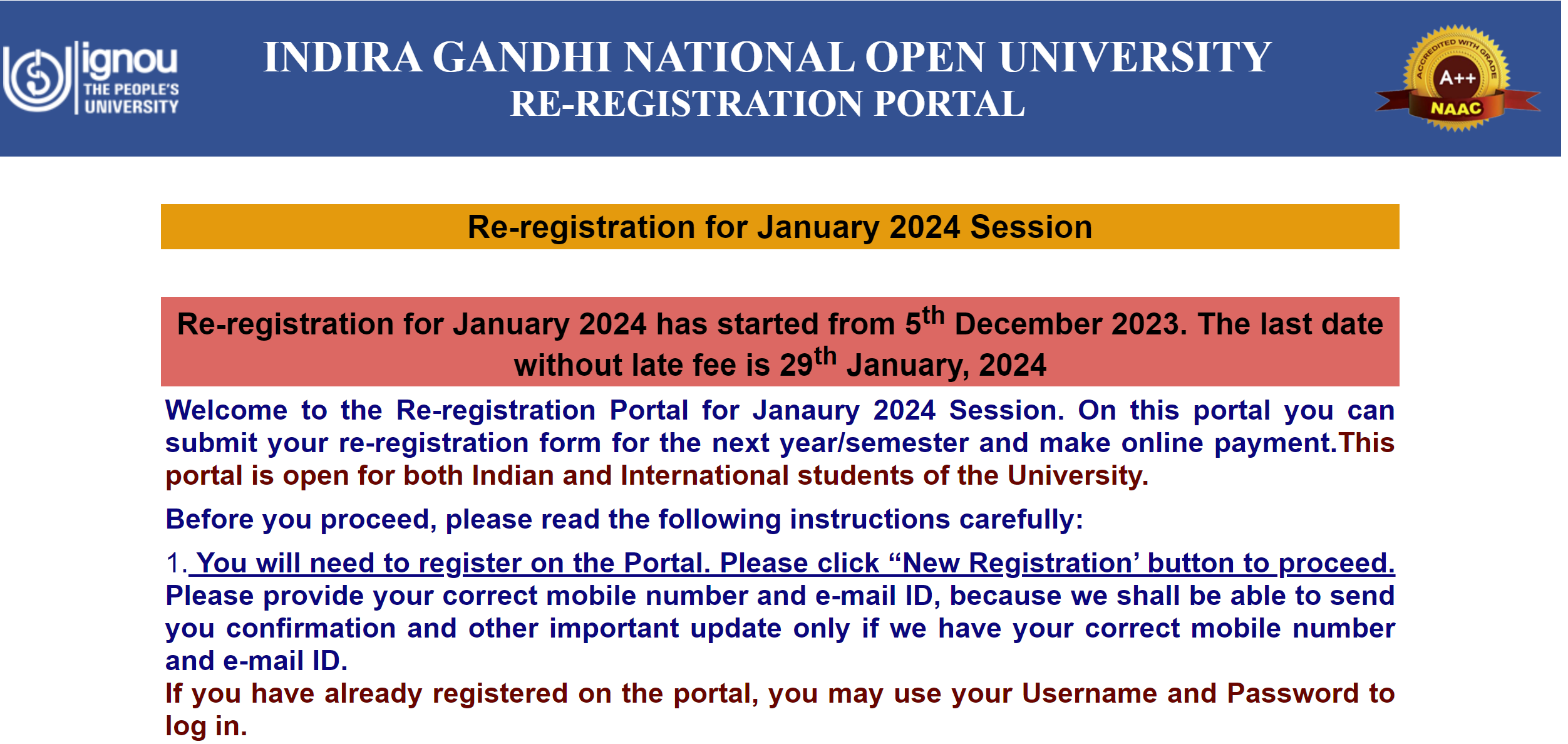
Step 3. After reading all the Guidelines of ignou re-registration scroll down and Select the I have read and understood the instruction given above and Click to Proceed for IGNOU Re-registration
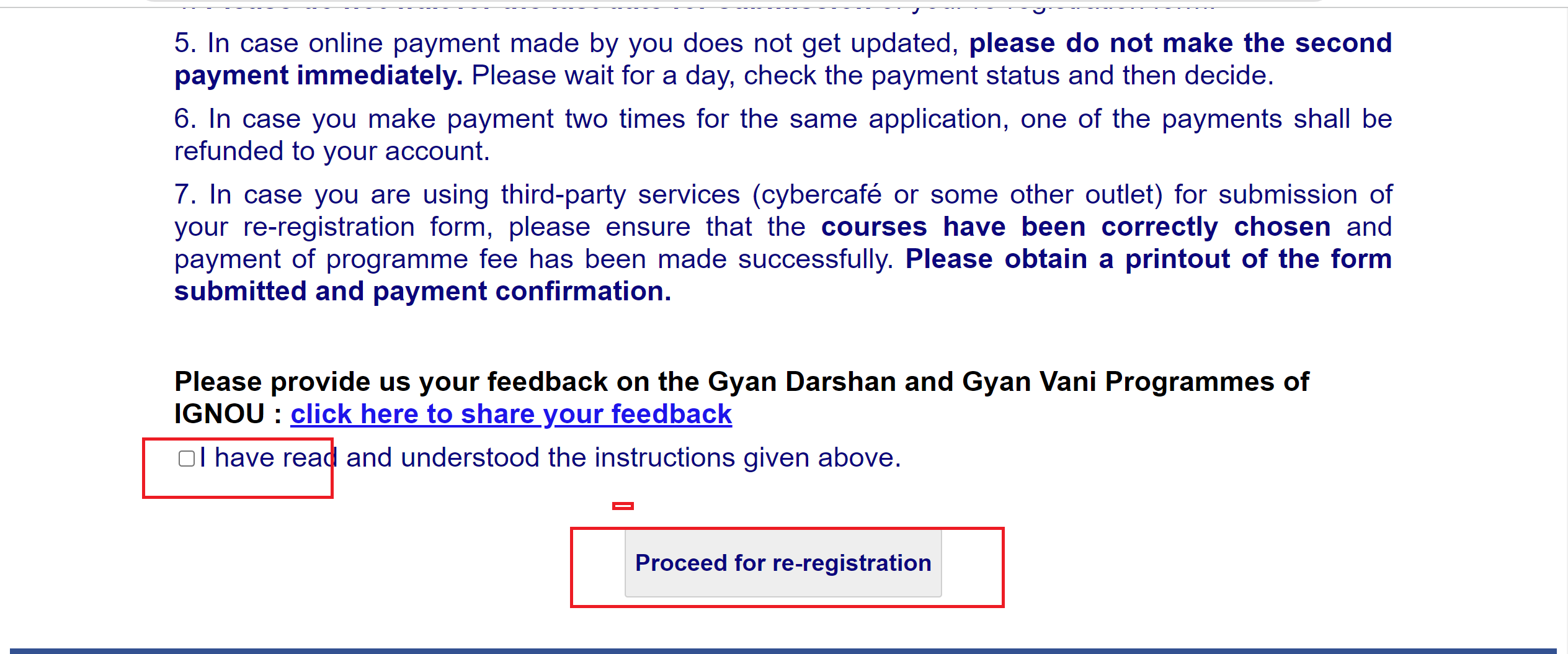
Step 4. After Proceed for Re-registration. You will see student portal here you have to Enter the Enrolment Number and Password and Captcha Code. If you are going to do re-registration 1st time then you have to create a student account 1st then you can able to login here. after creating login here
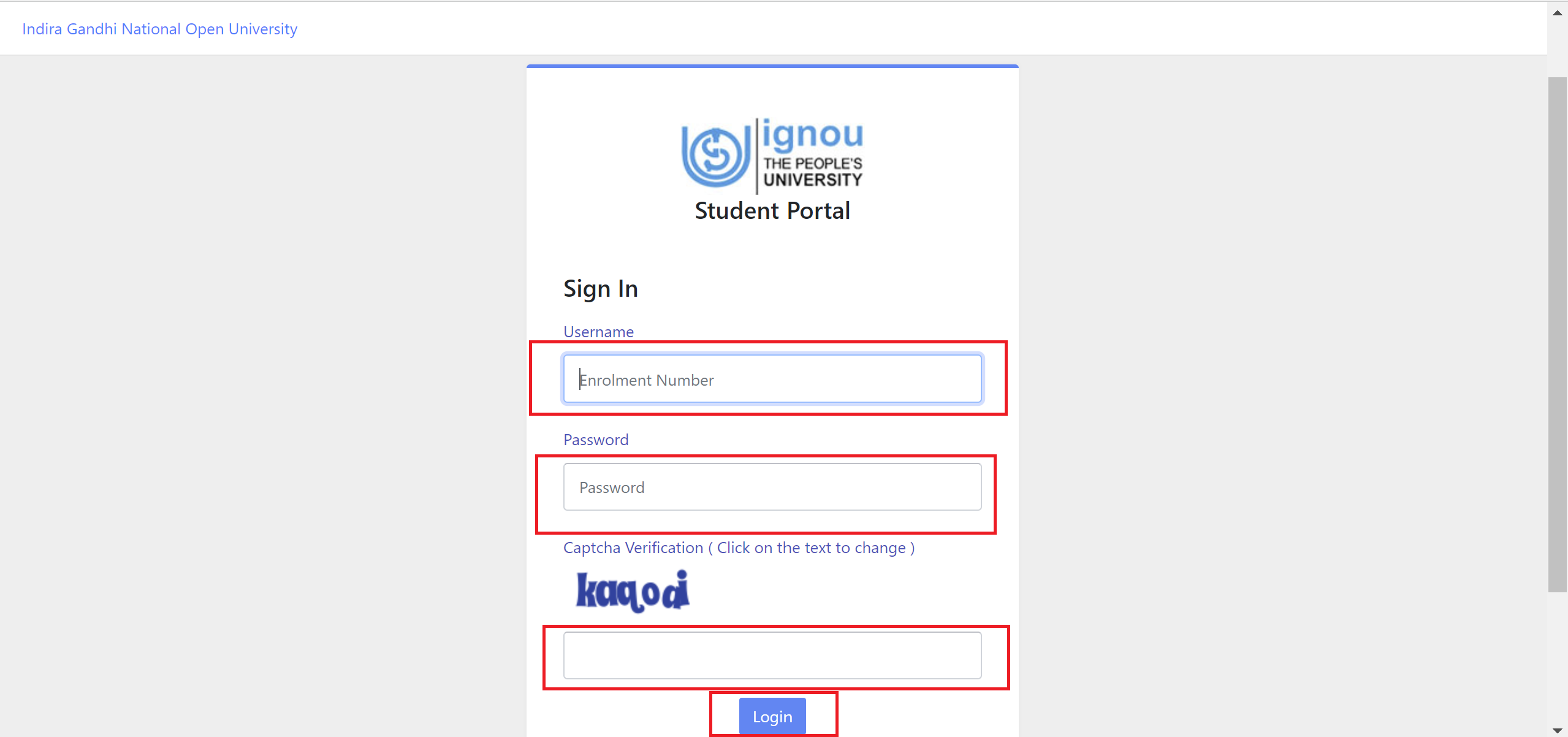
Step 5. After the login you can click on re-registration option. Click on submit.
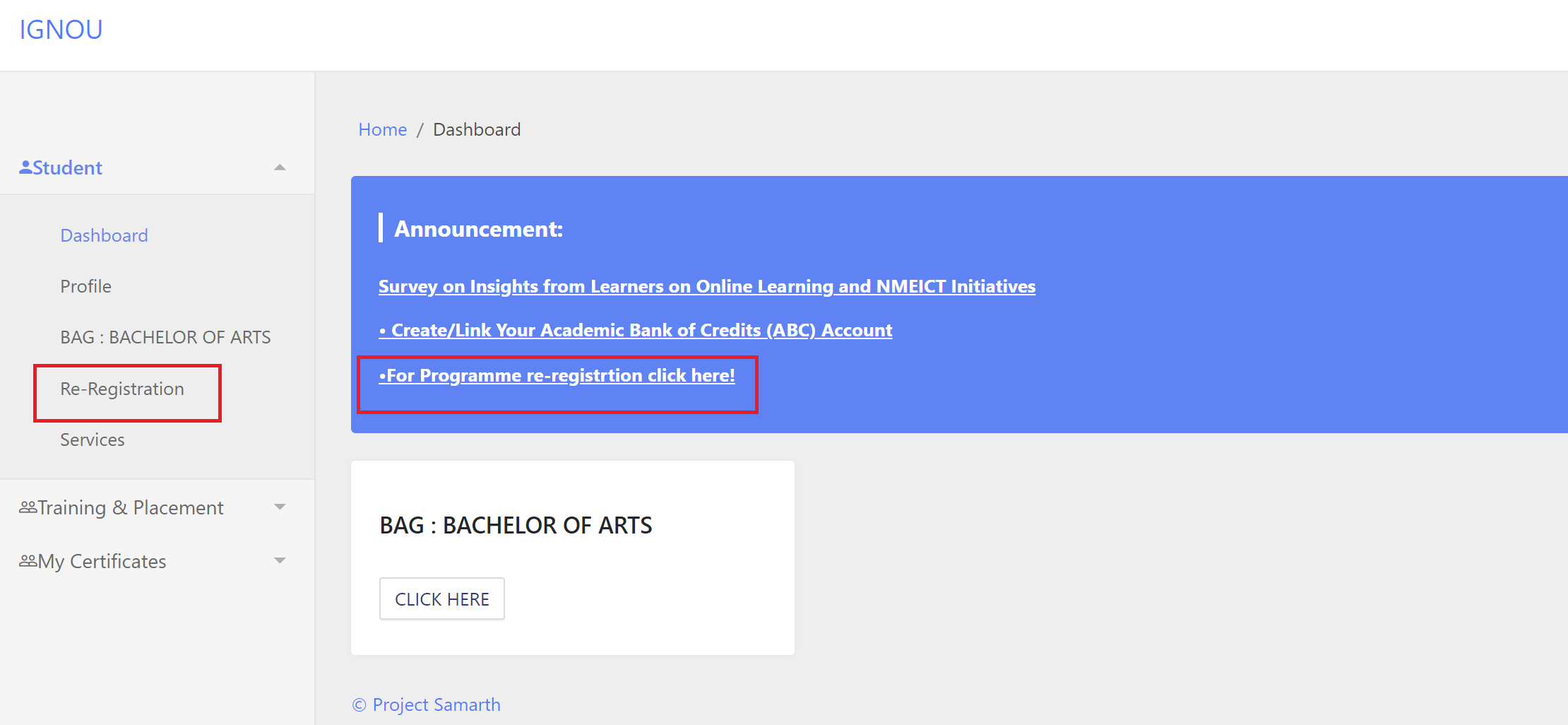
Step 6. Save your selections and click on the Next button
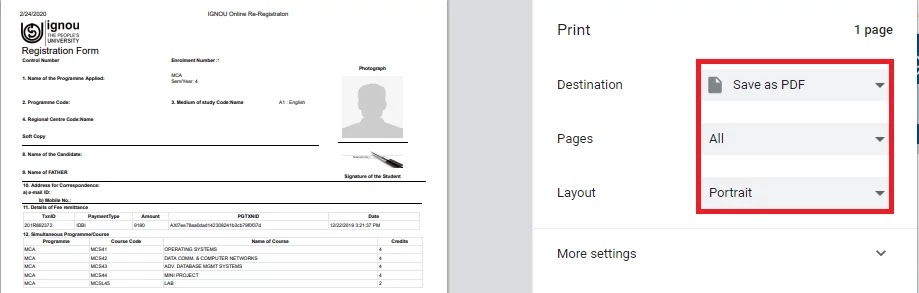
Step 7. Confirm your details and check the self-declaration box and click on the “Accept & Proceed Payment” button.
Step 8. Now you can Pay your Re-registration fee via debit/credit card (Master/Visa/Rupay) and Net banking.
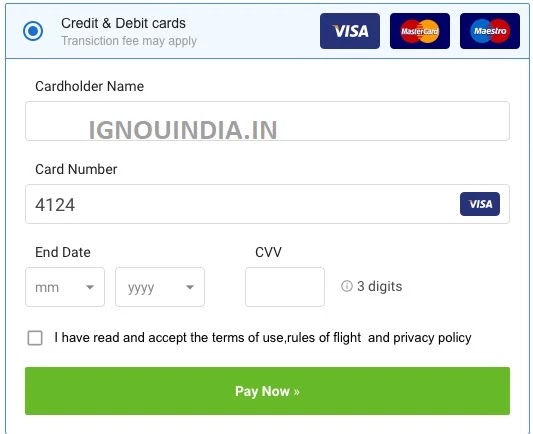
Click Here to visit the official website fill Re-registration form
Once you have completed the payment and then click on the “Next” button you will get the Form Preview option. Click on Save/Print your form for future context.
Wish you all the best!
- IGNOU Master of Arts (Spanish) (MASL) Programme eligibility, Fee
- IGNOU PhD Admission 2024 Eligibility, Entrance, Fees
- IGNOU BAAS Programme Fee, Eligibility, Duration, Study Material
- IGNOU BSCAS Programme Fee, Eligibility, Duration etc
- IGNOU Online Assignment Submission Link
- How to Cancel IGNOU Admission Complete Details, IGNOU Admission Cancel
- IGNOU DAPMERA Programme Fee, Eligibility, Duration, Study Material
- IGNOU CESEIVI Programme Fee, Eligibility, Duration Programme