IGNOU Assignments Status– Before Examination Students Have to Submit Assignment on Study Centre. Indira Gandhi National Open University (IGNOU) every Student need needs to get their assignment from the there study center and You can also Download Online from IGNOU Official Website. As per the IGNOU guideline, all students have to mandatory to write their assignment which is provided by the university and they have to solve and submit it to their study center which is allocated to them. The assignment should be submitted before the due date. If you did not submit the assignment before last then your assignments will be not accepted by the study center.
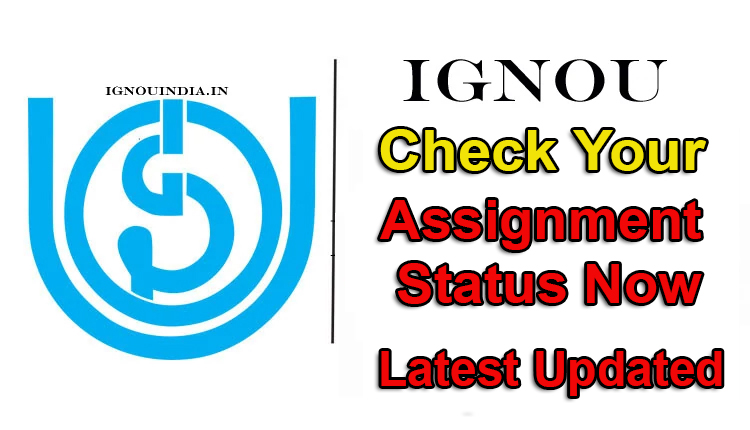
Here we want to inform all the students that if you get failed to submit their assignment within the given time frame then they will not able to attend upcoming Term End Exams. The assignment has a 30% weight in your grade card and 70% has a weight of theory and practical examination. Now you can read Instruction for IGNOU Assignment before making your assignment. Students are advised to submit only the latest session assignment to the study center and Online given email address.
IGNOU Assignment Status
If you submitted the IGNOU Assignment for session Dec 2024 to your study center or via Online mode then you have to wait for a few days to get updated. Your assignment status and marks for Dec 2024 will be uploaded with the TEE December 2024 Result so Keep checking assignment status regularly for future updates.
Click Here to check IGNOU Assignment Status
In Case IGNOU Assignment status not found
Sometimes student’s assignment status is not found. In this case, there might be many reasons one of them like assignment status is not updated yet. We advise students. They can wait for few days after the submission of their assignment. If your assignment status not updates after one month, you can contact to study center or Regional Centre.
You May Also Read
- IGNOU Assignment Passing Marks 2025
- IGNOU Grade Card 2025
- IGNOU Result 2025
- IGNOU Regional Centre Contact Details
- IGNOU Study Centre Contact Details
How to check the IGNOU Assignment status 2024-25
Steps are followed to check assignment status:-
- You have to click the assignment status link which is given below.
- Enter the 9-10 digit enrolment number.
- Select the program code.
- Click on the submit and wait a few second
- A new window will be open the assignment status of a candidate.
- The candidate could take a print of the assignment status.
You can see these details which are mentioned on the assignment status given below:
- Enrollment number
- Program code
- Session
- Code of all the courses
- Assignment submission date
- The first page of the assignment should be simple
- Don’t write too much long answers. Write given number of words
- Your handwriting should be clean and clear
- Use simple A4 size sheets. Don’t use color sheets.
- Use a pencil to draw a diagram
- IGNOU ACPDM Full Details, Fee,
- IGNOU ACISE Programme Fee, Eligibility, Duration, Subjects
- IGNOU Frequently Asked Questions
- Documents Required for IGNOU Admission
- IGNOU Admission Fee Refund Process
- IGNOPU MABGS Programmes Details, Fee, Duration
- IGNOU PGDDRRM Programme Details, Fee, Duration etc
- IGNOU Master of Arts (Spanish) (MASL) Programme eligibility, Fee