We have seen that most of the students have queries about the IGNOU re-registration process and its last date for confirmation. As we all know, IGNOU Re-registration is processed in two sessions yearly, i.e., January and July. The last date of registration July 2025 Session is 30th June 2025.
However, re-registration in IGNOU for particular sessions varies each year. So, to gather the latest and authentic information, you can directly visit the official website of IGNOU or else directly contact the university.
Moreover, if you are still searching for the latest notification, you can go to the “Admission section” or “Re-registration” section on the IGNOU website and fill out the IGNOU re-registration form ASAP. Usually, the latest notifications for deadlines are updated if applicable. Also, if you are near the end of the respective year, it’s your prime duty to check last-minute updates.
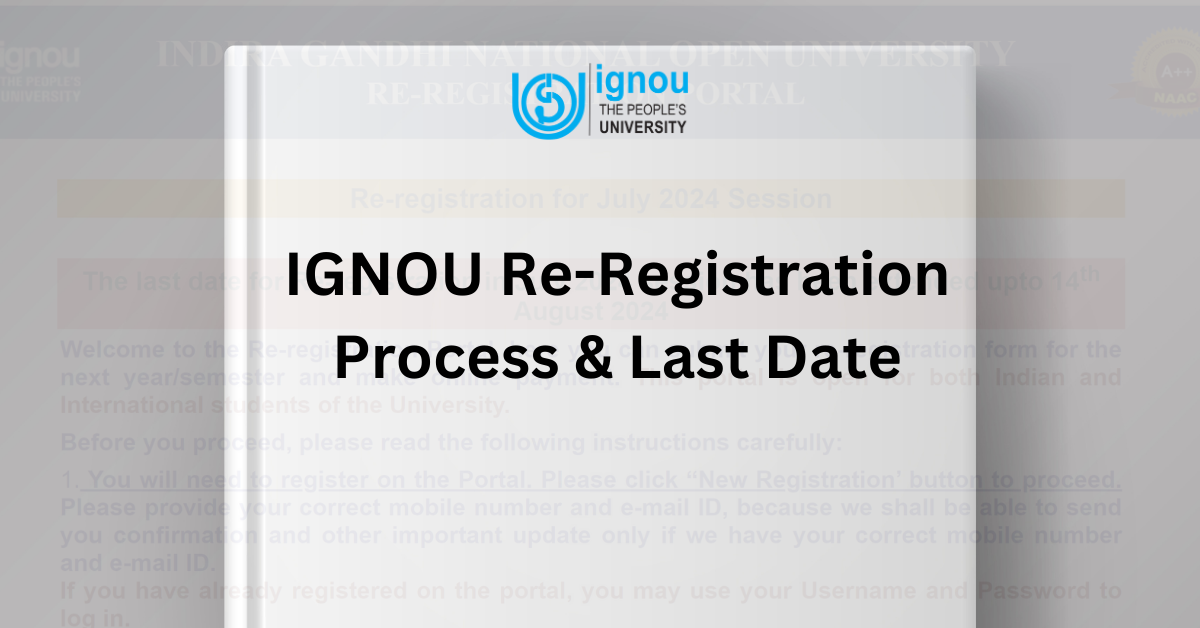
Students need these few things to fill IGNOU Re-registration form
- Enrolment Number
- Registered email ID
- Registered mobile number
- Payment type(Net banking/ Debit card/ Credit card)
Steps to fill out the Re-registration form IGNOU
- Step 1: Visit on Official IGNOU Website. Visit on official website Check here
- Step 2: Fill out the application form
- Step 3: Pay the fee
- Step 4: Payment confirmation
- Step 5: Don’t forget to print/save the receipt
What are the basic steps to follow for re-registration in IGNOU?
Most of the students didn’t know the precise way for re-registration for the IGNOU July 2025 sessions. For them, we have elaborated genuine steps for IGNOU re-registration. Let’s have a quick look at them:
Simple Steps to Fill Re-registration Form Online:-
Step 1. Click on the “Register Online ” button on the homepage. and then click on Re-registration.

Step 2. After Clicking on Apply Online Re-registration. You will see this page Read all the guidelines carefully on this page.

Step 3. After reading all the Guidelines for IGNOU re-registration, scroll down and select I have read and understood the instructions given above and click to proceed for IGNOU Re-registration

Step 4. After Proceeding with Re-registration. You will see the student portal here. You have to enter the Enrolment Number and Password, and the Captcha Code. If you are going to do re-registration 1st time, then you have to create a student account 1st then you will be able to log in here. After creating a login here

Step 5. After the login, you can click on the re-registration option. Click on submit.

Step 6. Save your selections and click on the Next button
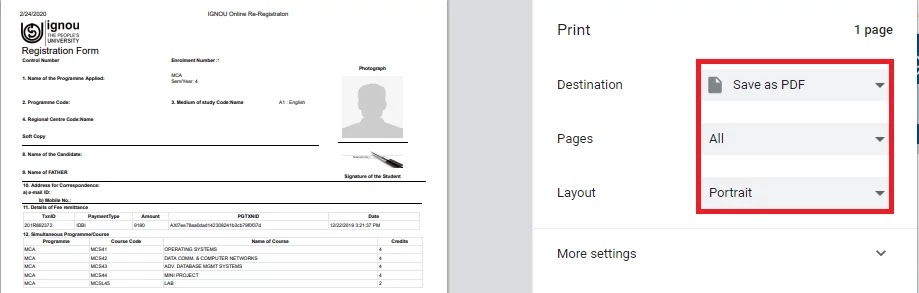
Step 7. Confirm your details by checking the self-declaration box and clicking on the “Accept & Proceed Payment” button.
Step 8. Now you can pay your Re-registration fee via debit/credit card (Master/Visa/Rupay) and Net banking.
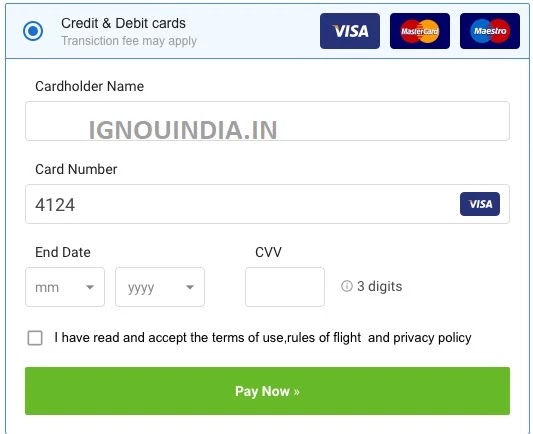
Click Here to visit the official website and fill Re-registration form
Once you have completed the payment, and then click on the “Next” button, you will get the Form Preview option. Click on Save/Print your form for future context.
What is the IGNOU Re-Registration July 2025 session Fee?
The fee for IGNOU re-registration may vary every year. If you are seeking information about the re-registration fee for the program you have enrolled in, follow the steps mentioned
- First, log in to the official website of IGNOU.
- Check out the re-registration section mentioned under the student zone or admission column.
- Click on the specific button, and the fee details will be showcased in front of you.
- You may find the PDFs for the structured program and the fee structure for July 2025.
- If you don’t find any specific information, you can directly contact to university’s student support at the regional centre.
Wish you all the best!
- IGNOU Programmes Complete Guide to Courses, Fees, and Duration

- IGNOU MBAHM Programme Full Details, Fee, Subjects,

- IGNOU ACE – Appreciation Course on Environment
- IGNOU Online Admission – Frequently Asked Questions (FAQs)
- IGNOU ACPDM Full Details, Fee,
- IGNOU ACISE Programme Fee, Eligibility, Duration, Subjects
- IGNOU Frequently Asked Questions
- Documents Required for IGNOU Admission